How to make HTTP callout from LWC
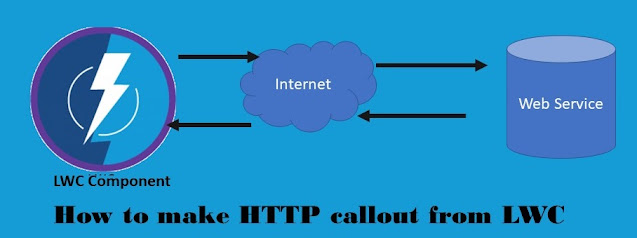
Hello Trailblazers, In this blog we are going discuss about HTTP callouts from Client-side controller in LWC. In Aura components we have Apex controller with AuraEnabled method which have code for HTTP callout in it. We call this Apex method on execution of some action and then send the response back to Aura component for processing. But with Lightning Web Components we can easily make callout from Javascript itself using fetch method. If you are not familiar with fetch method then please checkout this link . fetch method primarily takes 2 parameters as input which are endpoint and information about request which includes method type, header information , body of the request all in JSON format. fetch(endpont, { REQUEST_INFO}).then((response => response.json())).then((responseData) => {PROCESS_responseData_HERE}); Let’s start with the implementation. I am going to use Data Faker Heroku app for demonstration. In this example I will be focusing on getting data from third party so ...
