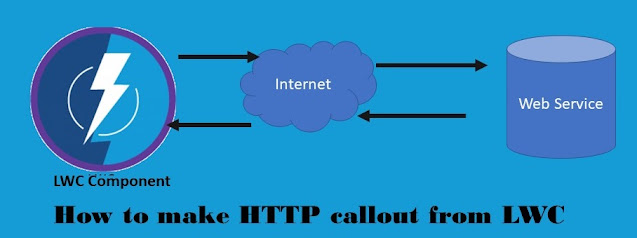Upload file from Flow Screen - Salesforce

Hello Trailblazers, Today I am going to explain how we can upload a file using salesforce flows. Recently salesforce has introduced an input component – File Upload, with the help of which we can upload files as well through screen in flows. Before using File Upload component, let’s understand some properties to configure this component. To set these attributes we can enter simple text value or create resources or use flow constants. Attribute Description Accepted Formats This attribute specifies the list of file types that would be accepted as input. This value should be text field with multiple extensions separated by comma. Example – ‘.docx,.pdf,.pptx’ Allow Multiple Files If this attribute is set True then multiple file upload will be enabled. Use global constants here. API Name API Name for component. Disabled Whether to keep component disabled or not. File Upload Label Information tex...
.png)